New Medicare items to support those affected by bushfires, now in Halaxy
We've already updated your Halaxy with the new item numbers released by Medicare on 12 January. All you need to do is to import the fees that are relevant to their profession and update the fees when Medicare releases the fee amounts in the next few days.

Starting today, the communities affected by bushfires will be able to access mental health treatment, without a referral or mental health treatment plan - which is great news considering the impact of this fire disaster on people's health.
The sessions - offered at recovery centres, Service Australia centres, and existing local mental health centres in fire affected regions - will provide short-term distress support, social support, counselling, and family-based psychological interventions to help people in bushfire-affected areas and emergency service workers through the immediate trauma and crisis.
Halaxy's got you covered
We've already updated your Halaxy with the new item numbers released by Medicare on 12 January.
All that eligible mental health practitioners need to do is to import the fees that are relevant to their profession and update the fees when Medicare releases the fee amounts in the next few days - check your announcements icon in Halaxy for updates!
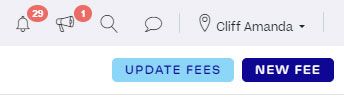
Mental Health Treatment Plan
Appointments made using these new item numbers won’t count towards appointment limits under existing mental healthcare plans.
Bushfire Recovery Access Program - Medicare fees for other professions
Halaxy's software is sophisticated and flexible at the same time, so we're able to quickly update the fees and make sure you have the latest fees when you need it. If Medicare releases new items for other professions, they will also be added to your Halaxy as soon as available, so stay tuned.
Keep reading to learn more about fees in Halaxy, from fees and referrals management to processing rebates in the platform.
How to manage your appointment fees in Halaxy
1. Appointment fees management
Halaxy is the only practice management software in the world to manage appointment fees for you, so you can import preset fees from Halaxy's global database or create your own when you need it.
Importing preset fees
Importing your preset fees from Halaxy not only saves you time but helps your Halaxy stay up to date when funding bodies make changes to their fees. So, make sure you keep importing your preset fees and Halaxy will continue to manage them for you!
Creating your own fees
You have the flexibility to fully customise your Halaxy to meet your practice's needs, including the ability to create your own appointment fees.
Learn how to import and create your own fees
2. Referral management
The new Medicare items related to the Bushfire Recovery Access Program do not require a referral or Mental Health Treatment Plan, so you don't need to link these fees to a referral (new or existing). You can also unassign any Mental Health Treatment Plan referrals linked to the new Medicare items.
In case you missed it: Halaxy's referral management process tracks referral limits and expiration dates and will automatically warn you when referral limits are about to be reached.
Referral Types can be linked to fees so that whenever you create an appointment with a linked fee, the patient's corresponding referral is automatically added to the appointment and the appointment limit is automatically incremented.
Learn how to link and unassign referral types
3. Rebates processing
Halaxy is also the only practice management software that can process Medicare rebates automatically without you needing to do anything, saving you and your patients time and effort.
Whenever you have a Medicare appointment, Halaxy automatically pulls together everything required for the claim, such as patient details, appointment fees, referral information, as well as reminders and clinical notes.
Rebates can be processed in a batch each day without you needing to do anything, or with a click of a button.
Learn how to process Medicare rebates

