Run your whole practice from your calendar with Halaxy
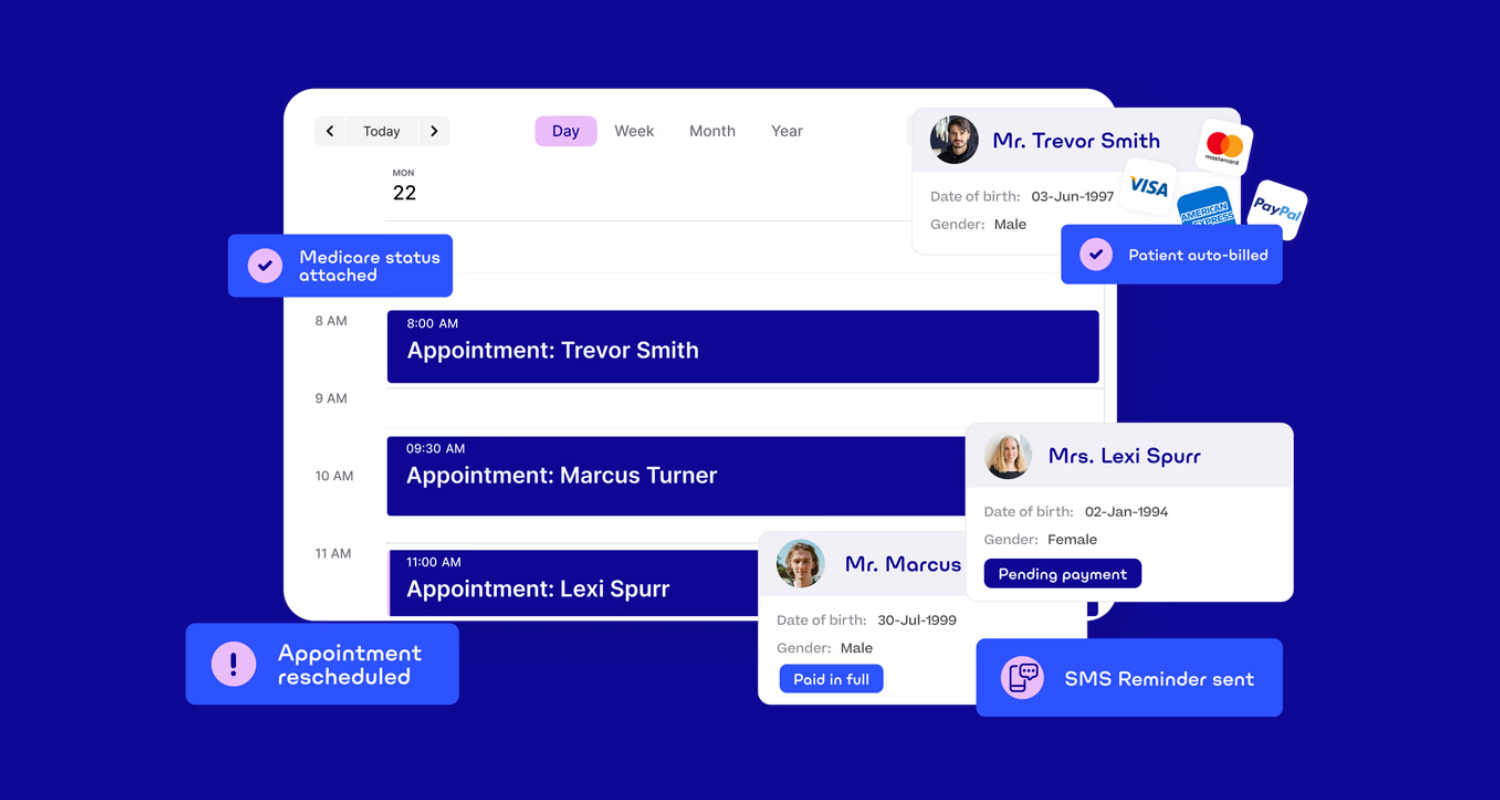
With Halaxy’s calendar, all you have to do is make an appointment and Halaxy does the rest, generating everything you need to run and automate your practice, right from the invoice to the reminder and even the clinical note template! This way we remove your administration entirely, rather than just digitise it.
Read on to discover 10 ways Halaxy's Calendar benefits you:
1. Enter patient and fee details once – Halaxy creates everything else
From your calendar, your Halaxy automatically generates patient information, fees, claiming details, invoices, referrals, and clinical templates whenever you create an appointment.
2. Find everything you need in the appointment
Access appointment details and status, reminders, fee name and amount, clinical notes, invoices, claiming/referral, and patient profiles all from the appointment in your calendar.
3. Automatically notify patients and update your calendar
Halaxy's reminders automatically notify your patients whenever you make a booking. Patient responses are also directly integrated into your calendar, so you can easily see whether a patient confirmed or declined the appointment.
4. Drag and drop appointments
Drag and drop appointments to change their time – triggering a notification to be sent by email or SMS to the patient.
5. Create recurring appointments
You can create recurring appointments which can trigger your reminders and automatically create the correct invoice based on the fee.
6. Search for the next available appointment
So you don't need to manually scroll through your calendar. You can also filter by locations, practitioners, date ranges, time of day, and appointment duration.
7. Add custom availability
Halaxy’s custom availability lets you add additional ad-hoc hours or locations to your schedule, which updates your calendar availability and also updates your online booking availability.
8. Sync your calendar (two-way)
With two-way syncing, you can edit your Halaxy appointments from your external calendar application and have the changes appear on Halaxy. This gives you complete freedom to add and cancel your appointments even when you're not at your computer.
9. Online bookings
You can accept appointment bookings directly into your practice's calendar 24/7 with Halaxy's directory and online booking feature – which can also be embedded onto your website.
10. View multiple practitioners' diaries at the same time in group practices
If you have an access level that allows you to view others' diaries, you can view multiple practitioners' calendars at the same time – which makes appointment and practice scheduling easier and simpler.
Want to learn more about Halaxy's calendar?
Check out our Help Guide to learn more about Halaxy’s Calendar or contact our customer service team 24 hours a day, Monday to Friday (AET) via phone or email.

