Halaxy credits cost less when you top up in bulk
Halaxy credits are how you pay for helpful and optional add-on products to turbo-charge your practice (our core software remains free). The cost per Halaxy credit is $0.22, but if you top up in bulk it can cost even less!

Halaxy credits are how you pay for helpful and optional add-on products to turbo-charge your practice (our core software remains free).
The cost per Halaxy credit is $0.22, but if you top up in bulk it can cost even less!
This is how you can pay less for Halaxy credits
Halaxy credits are cheaper and more cost efficient the more you use them. You can top up credits in bulk and save, while also improving your practice.
Here are the bulk purchase rates:
| Top up | Min. | Max. | Credit* |
|---|---|---|---|
| Bronze | $0 | $99 | $0.22 |
| Silver | $100 | $199 | $0.20 |
| Gold | $200 | $399 | $0.18 |
| Platinum | $400 | $10,000 | $0.15 |
*Credit prices include GST. Cost of credit and savings may vary according to location and currency.
Some of Halaxy's optional add-on products you can pay with credits are SMS reminders, Medicare and DVA rebates, Medipass claiming and Secure Message Delivery.
Learn how to buy in bulk and save
To purchase Halaxy credits:
- Go to Profile > Payments > Halaxy Credit Settings > Buy Credits; and
- Enter the amount you'd like to top up - the credit amount is also displayed.

The credit or debit card stored in Halaxy will be used for payment - if you don't have a credit card saved, click on Add new to add one.
Your Halaxy credits are set at the Group practice level by default. To change to an individual practitioner, click the Add New button, select Individual and choose the practitioner.
You can also buy credits wherever you see the Buy Credits link in your Halaxy.

Auto top up
You can also choose to set up automatic top-ups so that you never run out of credits. The auto top up is initially disabled - simply select Enabled and enter the value of Halaxy credits that you would like to purchase to set it up.
Enter the credit card details, which are stored in encrypted form for future use and click Submit to confirm purchase.
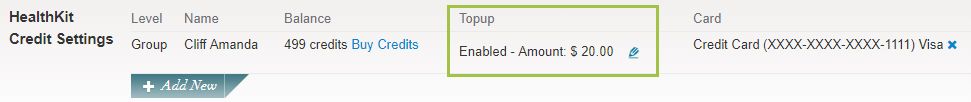
Transferring Halaxy credits
In addition to purchasing credits, you can also transfer credits between practitioners within your group. Click the Transfer Credits icon, choose who the credits are coming from, who they are going to and the amount of the credits to be transferred. Then click Save.
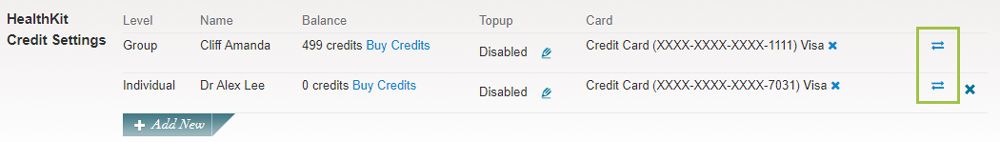
What are Halaxy credits and how do I buy them? Watch the video to learn more:

