The holidays are coming - Learn how to add personal appointments and view multiple practitioners' diaries
The holidays are coming soon, so we thought we'd share two Halaxy features that will help you keep on top of any upcoming personal appointments, and also have a full overview of your practice's calendar - so you can enjoy the festive season whilst your practice is running smoothly.

The holidays are coming soon, so we thought we'd share two Halaxy features that will help you keep on top of any upcoming personal appointments, and also have a full overview of your practice's calendar - so you can enjoy the festive season whilst your practice is running smoothly.
Adding Personal Appointments
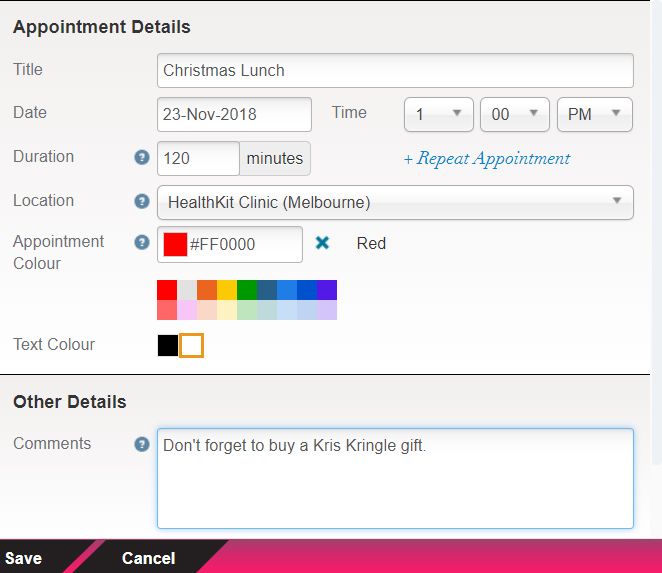
You can add a personal appointment to your calendar at any time of the day or night, on any day of the week. By adding your personal appointments, from gym classes to Christmas functions or lunch meetings, you can ensure personal and patient commitments do not clash.
To make a personal appointment in your calendar, follow the steps below or watch the video:
1. Go to Schedule> Calendar;
2. Select the time of the appointment on your calendar; then
3. Click the Personal button on the top right of the appointment booking form to change the form into a personal appointment form;
4. Fill in the details of the appointment and save.
The personal appointment has now been successfully added to your calendar.
Taking some time off work? Set recurring personal appointments
You can set recurring and repeating personal appointments which function in the same way as recurring and repeating appointments for patient appointments.
To block out holidays or leave in your calendar, you need to make a personal appointment for the time period you will be away.
To block out holidays in your calendar, follow the steps below:
1. In the Personal appointment booking form, add Title, Date (e.g. the date your holidays start) and Time (e.g. time of your first appointment of the day);
2. In Duration, add what would be a full day's work in minutes (e.g. 540 minutes is the number of minutes you'd block if you work from 9 am to 6 pm).
3. Fill the rest of the details; and
3. Click Repeat Appointment.

4. Repeat appointment (for the number of days you need) or enter the end date of your holiday and save.

Select a colour for your personal appointments
You can also select a colour for the appointment, and for the text on the appointment - so when you make another personal appointment with the same title, Halaxy automatically prepopulates the appointment colour and duration for you.
Viewing multiple practitioners' diaries at the same time in group practices
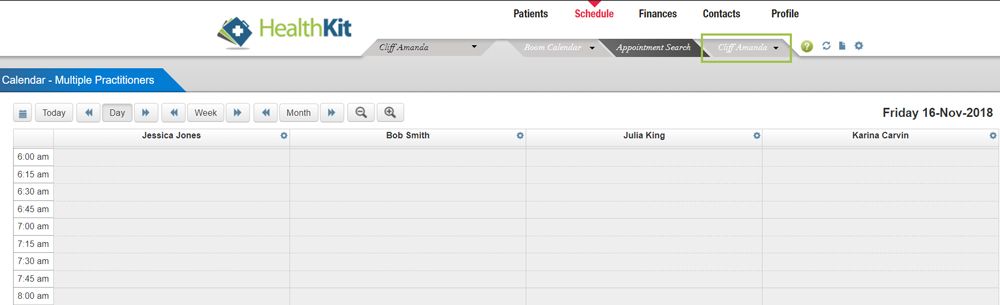
Keep track of your practice's day to day activities during the busiest time of the year with an overview of the schedule of all practitioners working at your practice.
If you are in a group practice and have an access level that allows you to view others' diaries, you can view multiple practitioners' calendars all together in the Day view of your calendar - which makes appointment and practice scheduling easier and simpler.
To view multiple practitioners' diaries at the same time, follow the steps below:
1. Go to Schedule> Calendar;
2. Select Day view; then
3. Click on the login toggle at the top right of your screen (where your name is shown) and then select which practitioners' diaries you want to view at the same time.
The selected practitioners' diaries are then shown in the calendar.
You can also watch this video to see how to do this.

