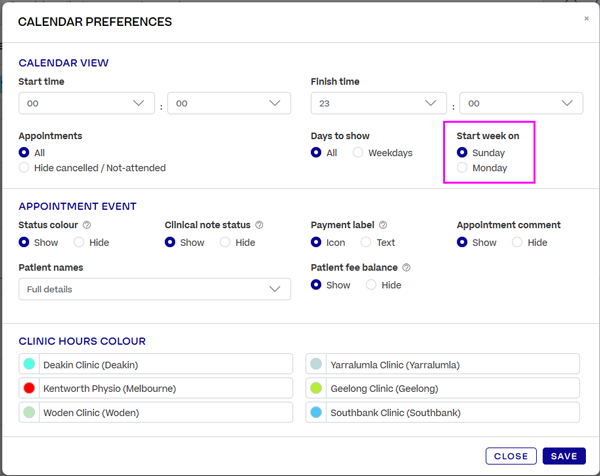Peace of mind: Patients can manage appointments, you have new access levels and more!

This week's new features are all about peace of mind.
We're talking about removing the mental load from unnecessary admin work, so you have the peace of mind to know everything is working as it should be and you can focus on treating patients.
With the new features added to Halaxy this week, you can stop worrying about:
1. Rescheduling or canceling appointments
You can now allow your patients to manage their own appointments (including rescheduling and cancellations), and your calendar is automatically updated to reflect the changes.
This feature is completely optional, and you can enter a minimum notice period to prevent patients rescheduling right before an appointment.
2. Access levels for reminders, integrations, and clinical template settings
Halaxy's Access Levels feature provides flexibility and full control of practice and patient data, so you have peace of mind to work with other practitioners, admin staff, contractors, and more. And you now have more control over clinical templates, reminders, and integrations settings (learn more below).
3. Calendar View: Start the week on Sunday or Monday
Halaxy's calendar comes with great settings to enable you to customise how you view your schedule and appointments. You now have the option to choose whether the calendar begins on Sunday or Monday. Simply tick the option that best suits how your practice works.
It's amazing how simple things can remove a great amount of work and stress from your practice's day-to-day work!
Keep reading to learn how to use these features in your practice.
Here are the new Halaxy features released this week:
Online Appointment Summary
1.1 Allow patients to manage appointments online
You can now allow patients to cancel and reschedule appointments via the online appointment summary - giving your patients more flexibility and saving you time when managing appointments.
Every appointment in Halaxy has an online appointment summary, which your patients can access via a secure link you can include in your appointment reminders and online booking confirmation emails. This is managed by the dynamic term [Appointment Link].
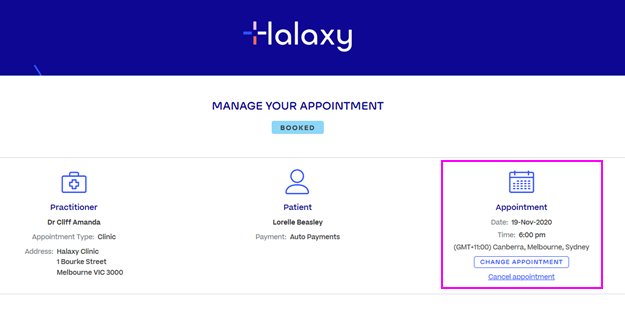
1.2 Allowing patients to cancel or reschedule online
By default, patients will not be able to use the online appointment summary to cancel or reschedule their appointment. However, you can allow patients to do this by editing your Reminder Settings - simply tick the checkbox labelled "Allow patients to cancel and reschedule online".
Enter a minimum notice period
You also have the option to enter a minimum notice period. This is the period directly before the appointment where the patient is no longer allowed to cancel or reschedule an appointment (e.g. prevent patients cancelling or rescheduling 3 hours before and appointment).
That's it! When your patient accesses their online appointment summary, they will see new buttons that allow them to cancel or reschedule appointments.
Your calendar is automatically updated
If your patient reschedules, the new appointment time is automatically entered into your Halaxy calendar with a note explaining that the patient has rescheduled. The patient can also enter a cancellation reason if they wish.
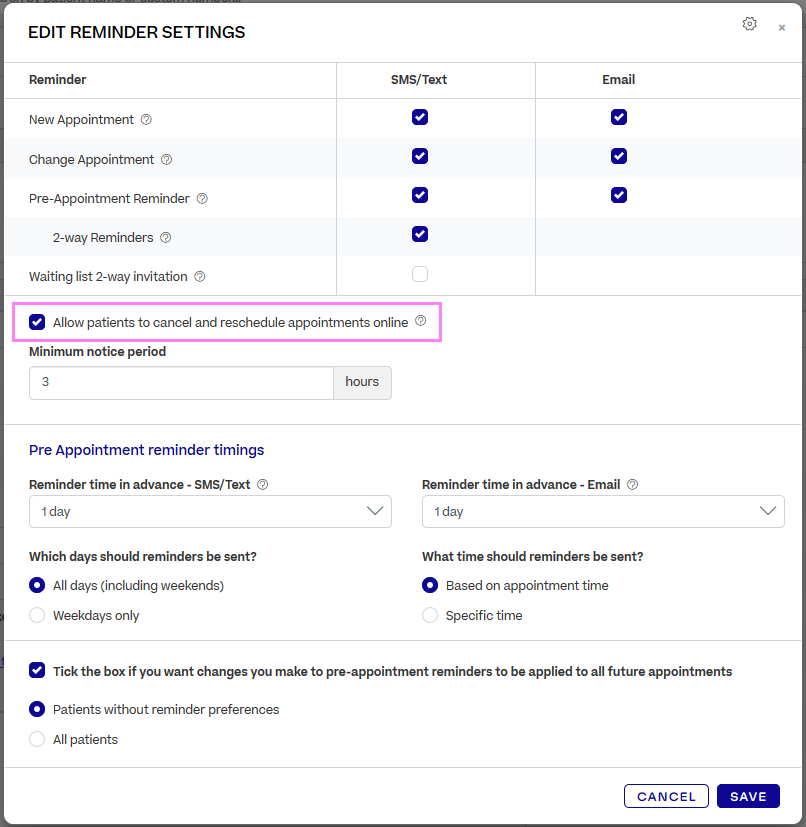
2. Access Levels
When you add a new user to your practice group, you must assign their level of access within the group by selecting the appropriate access level. Halaxy's Access Levels feature provides flexibility and full control of practice and patient data, so you have peace of mind to work with other practitioners, admin staff, contractors, and more.
Access Levels Settings
As well as four levels of access for practitioners and three levels of access for administrative staff, Halaxy also includes settings to further limit and remove access to specific functions and modules, such as the calendar or finance reports - and you now have more control over clinical templates, reminders, and integrations.
Here's how you can manage the new Access Levels settings:
- Clinical Setting - grant access to create or edit clinical templates. If this option is unticked, the user can still use clinical templates but cannot modify them.
- Reminders - grant access to the Reminders Settings page. This allows practitioners and administrators with the appropriate access level to configure their own reminder settings.
If this option is unticked, the user can still use reminders, but they cannot modify their reminder settings. - Integrations - grant the user access to the Add-ons Settings page. This allows users to purchase Add-ons like two-way calendar syncing and Custom Names or Dedicated Numbers for SMS reminders. Full Access users can also subscribe for a fax number.
If this option is unticked, the user can still use any add-ons that were purchased before the option was disabled or add-ons that were purchased by another user on their behalf, but they cannot purchase new add-ons or cancel any existing subscriptions.
Learn more about all Access Levels options
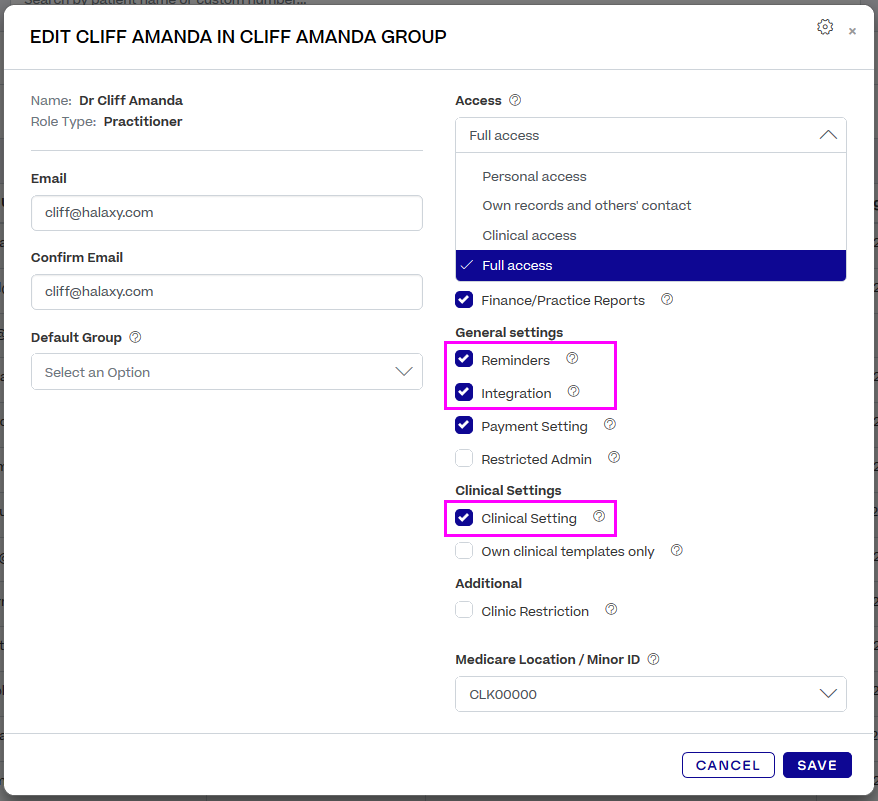
3. Calendar View: Start the week on Sunday or Monday
Halaxy's calendar comes with great settings to enable you to customise how you view your schedule and appointments. These settings relate to the time and days shown on your calendar, as well as whether or not to display cancelled or non-attended appointments, for example. You now have the option to choose whether the calendar begins on Sunday or Monday.
Simply tick the option that best suits how your practice works!
Learn more about Calendar Preferences in Halaxy