Patients will soon be able to manage their payment details via the Patient Portal
With payments handled through Halaxy securely, patients can get on with their day straight after their treatment.

Your patients will soon be able to add and maintain their own payment details via Halaxy's patient portal - similar to how they pay for utilities, transport (e.g. through Uber) and other services.
With payments handled through Halaxy securely, patients can get on with their day straight after their treatment.
Here's how patients can add and manage their credit/debit card details via Halaxy:
- Sign up - to have access to Halaxy's Patient Portal, patients need sign up here - it's free!
- Then, log in as a patient and go to Profile > Personal > Payments;
- On the Payments page, click on Add Credit Card;
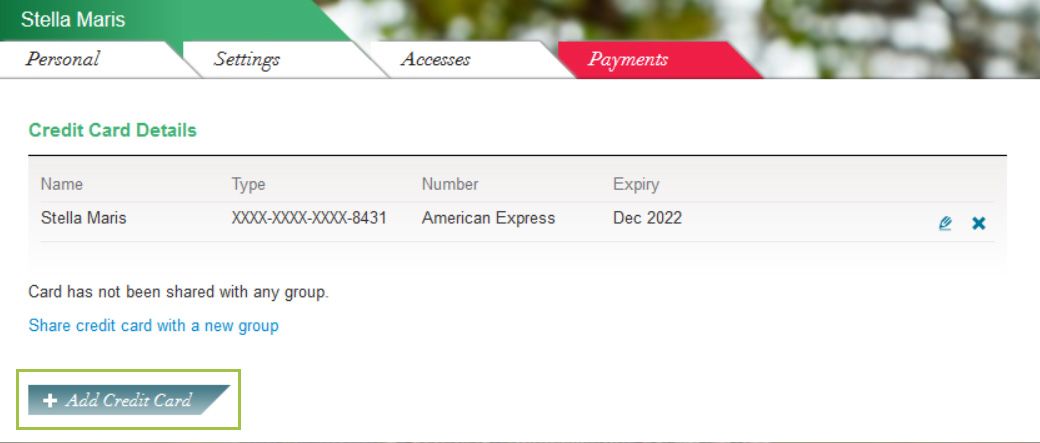
4. Add credit/debit card details and save.
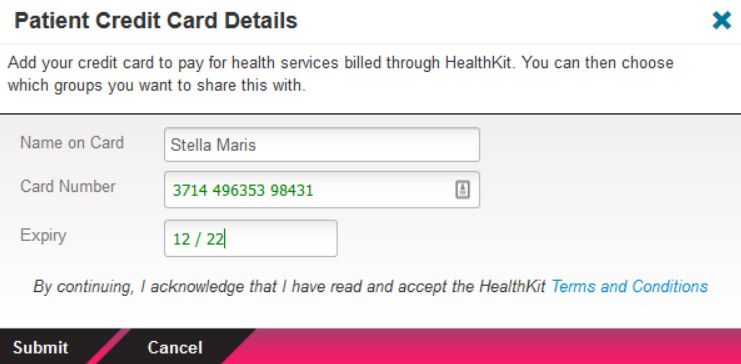
Sharing payment details with practitioners
Now that the payment details have been saved, the patient has the option to share their payment details with you or any practitioner they have a relationship with:
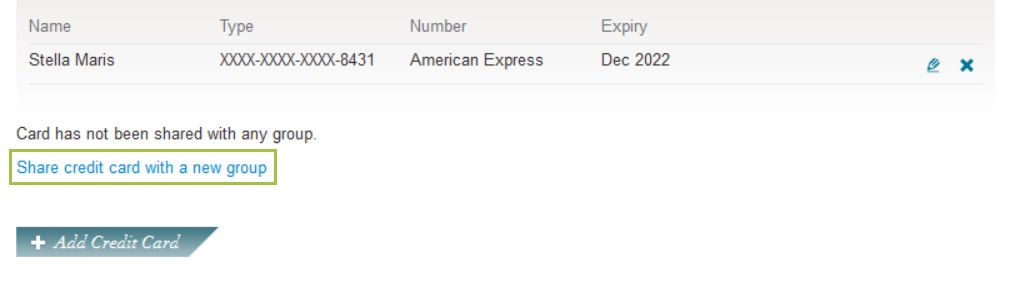
Practitioners will receive a notification when the payment details have been shared
After the payment details have been with a practitioner, the practitioner will receive a notification on their Halaxy dashboard.
Practitioners have the option to accept or reject the new payment details.
Once the payment details have been accepted, patients and practitioners don't need to do anything else, as Halaxy automatically updates the patient profile.

