New release update: Your directory profile has a new look
Your Halaxy directory profile is like your business card - in many cases, it's the first impression patients have of you. And the same applies to your practice profile - it's a patient's first interaction with your business. We hope you enjoy the new look. Here's what's new:
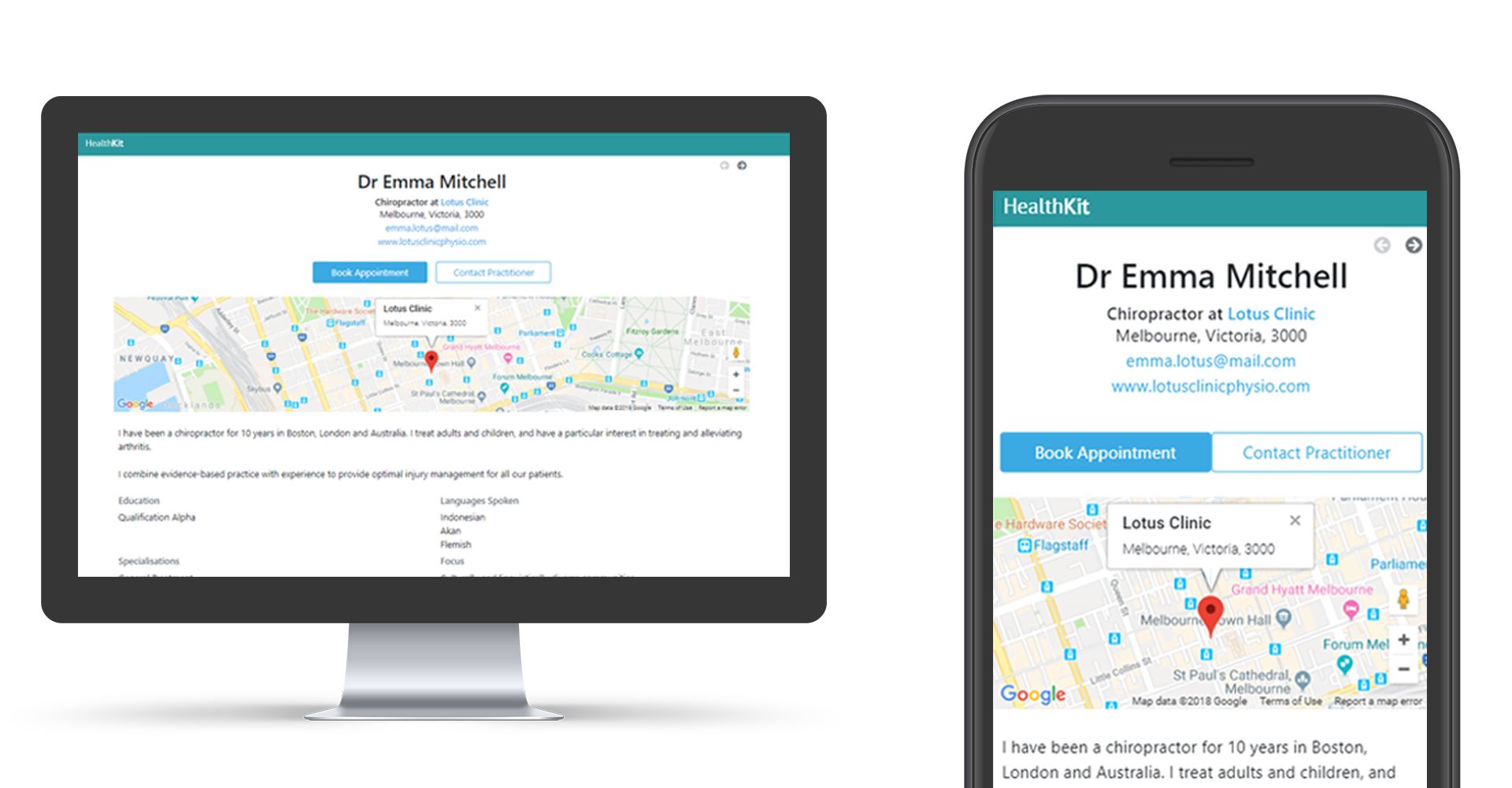
Your Halaxy directory profile is like your business card - in many cases, it's the first impression patients have of you. And the same applies to your practice profile - it's a patient's first interaction with your business.
That's why Halaxy has redesigned your entire directory and practice profiles, to ensure patients find you on Halaxy's directory and online. Patients can learn more about what you do and the services you offer, in a more efficient, intuitive and pleasant way.
We hope you enjoy the new look. Here's what's new:
Practitioner Directory Profile
The redesigned directory profile page is clean, modern, dynamic and promotes your experience, qualifications, and practice details, in a more engaging and actionable way – making sure patients find the information they need and can contact you.
Highlighted Action Buttons
The “Book Appointment” and “Contact Practitioner” buttons now appear highlighted, if you have these functions enabled in your Halaxy - prompting patients to act once they decide to see you or if they have any questions.
Navigate through multiple practice locations
Practitioners that see patients in multiple locations now have multiple practice pages showing on their directory profile.
Patients can slide through each practice location by clicking on the arrows on the top right-hand corner of the screen, easily accessing the practices’ locations and practice hours.

Practice Directory Profile

The new practice profile page has been improved to include more details, be more intuitive and efficient.
List of practitioners working at the practice
The redesigned practice profile page includes a list of the practitioners seeing patients at that practice location, as well as their professional description, photos and “Book Appointment” button if you enable these options in your Halaxy.
More information about practitioners
Practitioners can add more information to their Professional Description box without overcrowding the practice profile page. The redesign allows the text to be collapsed into the practitioner's profile section and easily accessed by patients when needed.

Mobile friendly
As you can see, the new directory and practice profiles work seamlessly with any device, adapting to any screen size. The mobile-friendly design enables your patients to visualise your information and practice details, such as location and opening hours, more easily and on the go.
Your profile is up to you
You have the flexibility to choose the level of information shown on your profile - so feel free to add what you believe is relevant to your patients.
Halaxy's directory and online bookings service allow you to grow and promote your practice, so keeping your profile up to date is the first step to engage with new patients.

