Create your own clinical note and tool templates in Halaxy
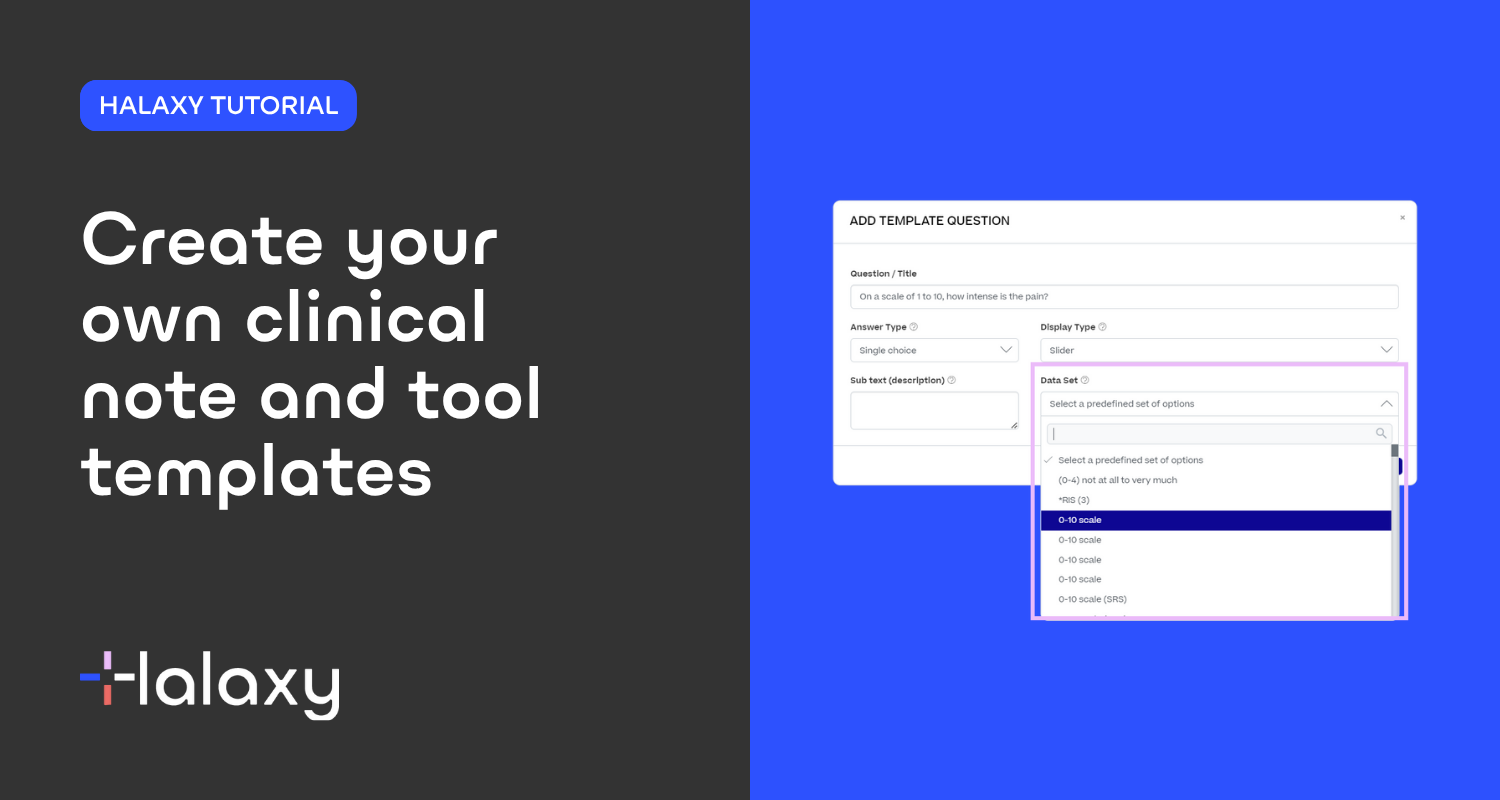
In this blog post, we look at how you can quickly and easily create your own clinical note and tool templates in Halaxy!
Everything starts with a question
"How can I help you today?" or "How have you been feeling lately?".
These are likely the most common questions in consultation rooms everywhere - in fact, during an appointment, the questions help you understand your patients' specific needs and treatment plan. So it's important that the information you collect is recorded in an efficient and smart way: with template questions!
How template questions and clinical data sets work
When creating tool templates, you can add as many questions as you find relevant to capture the information you need. Each question you create or add can be imported into other templates you create in the future.
Template questions record every single detail about your patient's health when you create/use a clinical tool in Halaxy, and the data can be used to track your patients' health on your Clinical Dashboard.
Clinical data sets can be added to your questions, so you can track your patients' responses even further by adding scoring, numeric value, multiple choice questions and much more.
All your template questions are saved on your template questions page, but the easiest way to create them is when creating your tool templates.
How to create your own tool and note templates
You have the tools to create any clinical note and tool templates in Halaxy, from body charts to prescriptions and lab requests, and forms and industry recognised assessments complete with clinical scoring.
Create your own clinical tool
A clinical tool is a special type of clinical note designed to collect and track data, such as questionnaires, forms or annotatable images. You can use clinical tools for clinical assessments, food diaries, weight trackers, body charts and more.
While Halaxy has a library of preset clinical tools you can import, you also have the flexibility to create a custom clinical tool for use in your practice group.
- Read our Help Guide for step-by-step instructions on how to create your own clinical tool in Halaxy.
Create your own clinical note template
If you frequently create clinical notes using the same format or structure - such as appointment notes, letters or reports - you can create a clinical note template that you can use as a starting point. This saves time from recreating the same note from scratch.
- Read our Help Guide for step-by-step instructions on how to create your own clinical note template in Halaxy.
Want to learn more about Halaxy's clinical features?
Explore our Templates and Tools page or contact our Customer Service team anytime Monday to Friday to discuss how you can best use Halaxy's clinical features in your practice.

