Get paid via Halaxy: Enjoy competitive rates and save 4 minutes per appointment
Did you know you can process and receive payments using your Halaxy? All you need to do is enter your patient's card details - and whenever they have an appointment - click "Process". You can also set up your payments to be processed as a batch at a particular time of day!
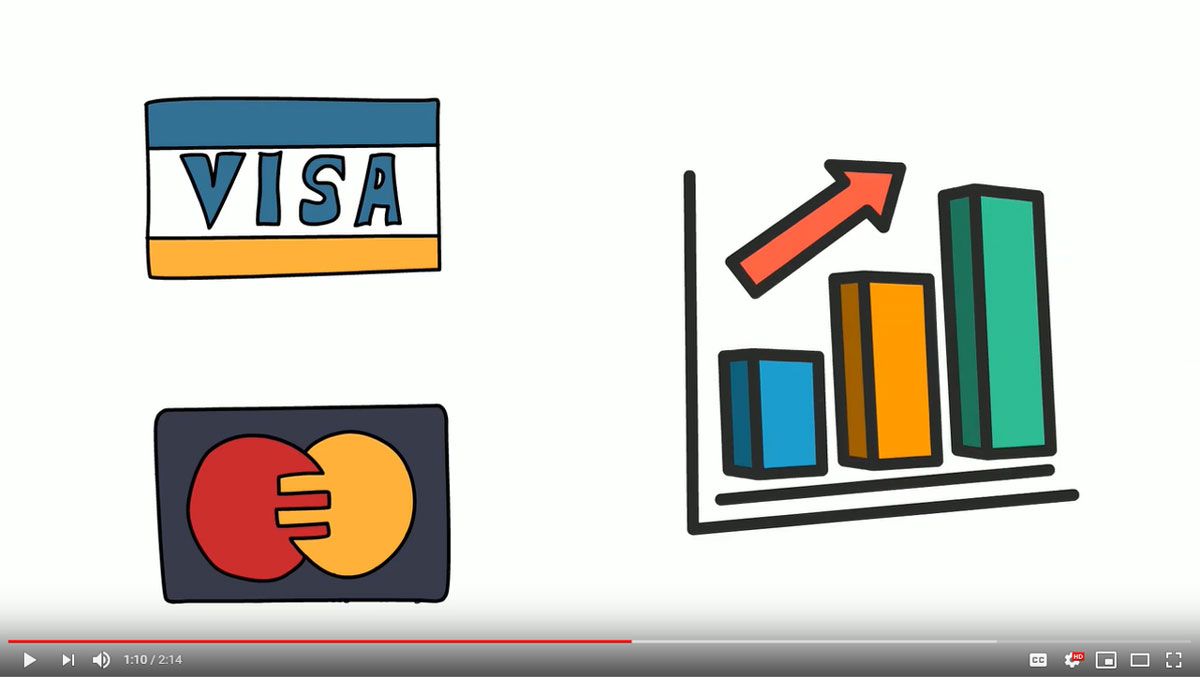
Did you know you can process and receive payments using your Halaxy?
All you need to do is enter your patient's card details - and whenever they have an appointment - click "Process". It's that simple.
And it gets better: you can also set up your payments to be processed as a batch at a particular time of day, without you needing to do anything.
By not having to handle cash or an eftpos machine, you can save 4 minutes per appointment and your patients can get on with their day - and people love it because it's similar to how they pay for utilities, the gym or Uber.
Watch the video to see how your practice can benefit from using Auto Payments, and how we compare with other common payment options:
How much does it cost?
With Halaxy there are no terminal costs, you only pay for what you process, and you always pay the same fee regardless of the card type.
Your rate is calculated based on the volume of transactions your practice processes in a 90-day period, so you can secure even lower rates. And you can easily pass on your process payment fees to patients and clients if you like.
Check your payment rate or all processing payment rates here.
Ready to start? Here's how to quickly set up your account:
1. Add a deposit account to get paid
It's very easy to start receiving payments via Halaxy. The first thing you need to do is to add a deposit account, which is the account into which you would like fee payments to be deposited.
Learn how to add a deposit account
2. Add your patient's card details
There are 4 ways you can add your patient's card details into Halaxy:
- Patient Profile: add your patient's card details manually to their profile in their Funding tab.
- Invoice: add the patient's card details when processing an invoice in Halaxy (and they’ll automatically be added to their profile).
- Intake form: send an intake form with the card details to be filled in by the patient before the appointment.
- Online booking: patients can pay for their appointment when they book online or add their card details for payments to be charged at the time of the appointment.
Learn how to capture/store your patient's card details
3. You're ready to process payments
You can now go to your Payments page and add how you'd like to process your payments online:
- Process Manually: you'll just need to click "Process" to process the payment - and that's it!
- Process Automatically: you can have all your appointment fees processed a few minutes into the appointment or as a batch at a preferred time of the day - automatically, without needing to do anything!
Learn how to schedule your payments
Would you like to learn more about processing payments via Halaxy?
Check the Halaxy Guide, contact us on community@halaxy.com or give us a call on 1800 984 334 - we'll walk you through it!

