Explore the benefits of using two-way sync in Halaxy
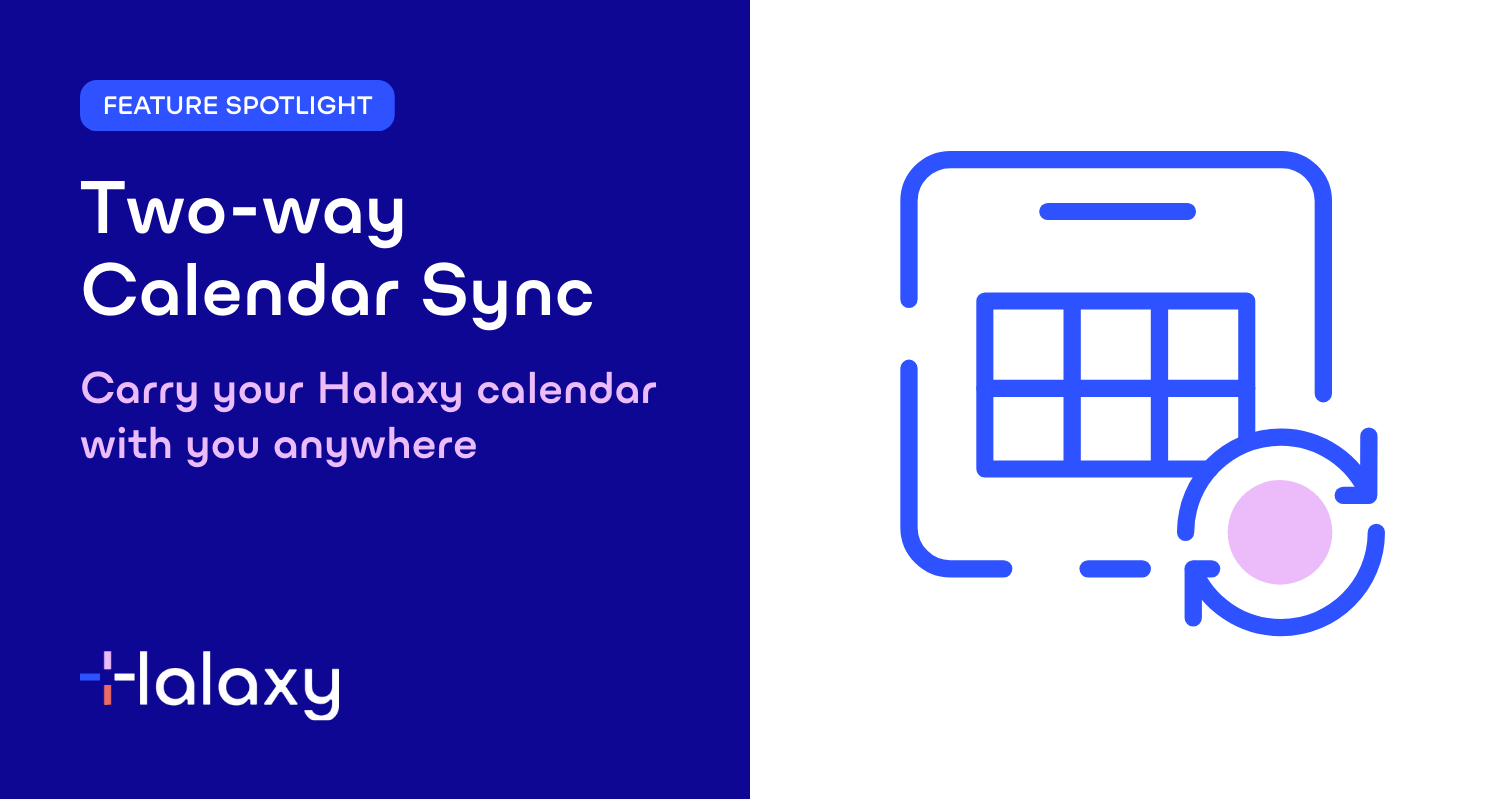
With Halaxy’s two-way calendar sync add-on product, you can sync your Halaxy Calendar with Outlook, Google and Apple calendars, and both your Halaxy and external calendars will update whenever you create an appointment.
This means whenever you edit or create information in one calendar, both calendars automatically update!
Two-way calendar sync benefits you in a number of ways, making it easy to:
Manage appointments from anywhere, on any device
With two-way sync, you can quickly and easily add and cancel your appointments – from anywhere and from any internet-connected devices, including your phone, a tablet, etc. This ensures you always have full visibility of your schedule right from your Halaxy calendar, wherever you are.
Remove administration
Automatic calendar updates remove the need for you to manually update one calendar when you edit or create information in another calendar, such as blocking off time for a personal appointment. This means everything in your Halaxy calendar is always up to date and accurate, which removes manual data entry and administration.
Say goodbye to double-booking
Because everything is updated automatically with our two-way sync, it prevents double-booking and removes the chance of making overlapping appointments. This is one of the many ways Halaxy streamlines your scheduling, so you have more time to focus on patient care and being present during a consultation.
Combine two-way calendar sync with SMS reminders to keep track of attendance
SMS reminders are now the default reminder option for healthcare practitioners, with 80% of appointments in Halaxy using an SMS reminder, rather than an email reminder. Combining SMS reminders with two-way calendar sync gives you complete visibility over your schedule. Two-way SMS reminders let you quickly see which patients have confirmed or declined an appointment, and are only available with SMS reminders and not available with email reminders.
How to set up two-way calendar syncing
To set up two-way calendar syncing in Halaxy, all you need to do is:
- Go to Settings > Integrations;
- Under the Calendar Integration section, click Buy Calendar Synchronisation; and
- Click Purchase to buy the subscription.
After you purchase the subscription, to set up two-way sync all you need to do is:
- Go to Settings > Integrations;
- Under the Calendar Integration section, click Add Calendar Integration; and
- Click the calendar service you wish to sync with Halaxy and follow the prompts to complete the set-up process.
Want to learn more about two-way sync?
Halaxy two-way sync costs 25 credits per month and credits cost less when you top up in bulk.
Read our Help Guide article or contact our Customer Service team anytime Monday to Friday (AEST) on 1800 984 334 or via email to discuss how you can use Halaxy’s two-way sync add-on and SMS reminders to turbocharge your practice.

