Explore a Galaxy of Clinical Insights with Halaxy’s new clinical sidebar
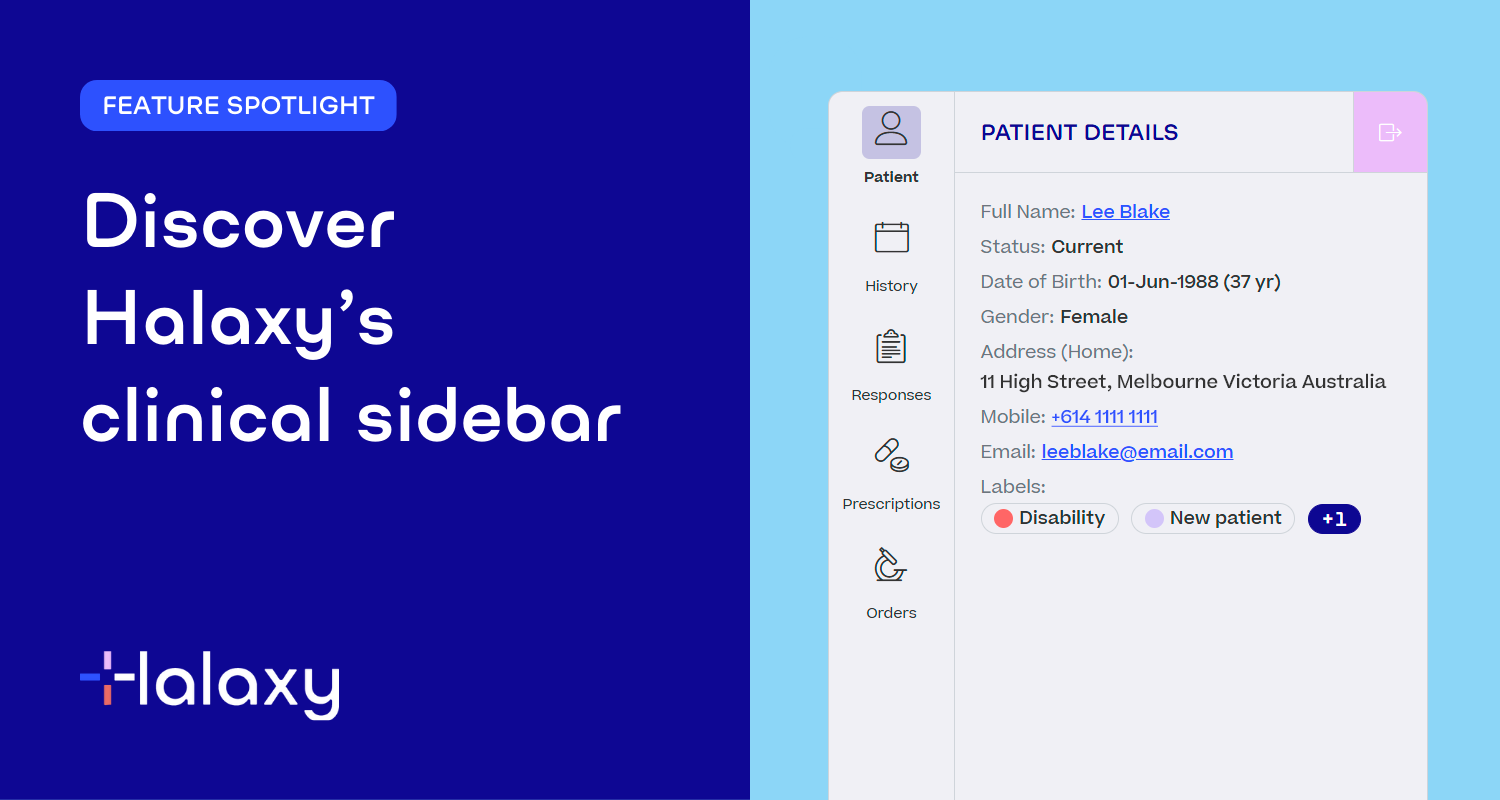
Have you noticed our upgraded sidebar when you open a clinical note in Halaxy?
Halaxy's clinical sidebar give you a view of all of your patient’s key information in the one place, removing the need to close a clinical note or navigate to different pages to get the information you need – before, during, and after a consultation.
The clinical sidebar is fully customised to your profession and your practice
The information in your clinical sidebar is fully customised to your profession, and can be further customised at the practice group or practitioner level.
It’s quick and easy to customise your clinical sidebar to display the clinical information you need. All you need to do is choose which tabs you want to include in your clinical sidebar, such as:
- Patient details;
- Appointment history;
- Patient responses to questionnaires;
- Prescriptions and clinical orders;
- Favourites; and
- Much, much more.
Just like Halaxy’s clinical tools, you can create your own fully customisable tabs that pull the exact clinical data you need – a clinical template, specific sections or even individual questions.
Unlock a galaxy of new clinical possibilities with Halaxy
If you want to learn more about Halaxy’s clinical sidebar:
✅ Read our Help Guide article on how to set up your clinical sidebar.
✅ Contact our Customer Service team anytime Monday to Friday (AEST) on 1800 984 334 or via email to discuss how you can best use Halaxy’s clinical sidebar in your practice.

