Explore 4 invoice features that benefit you
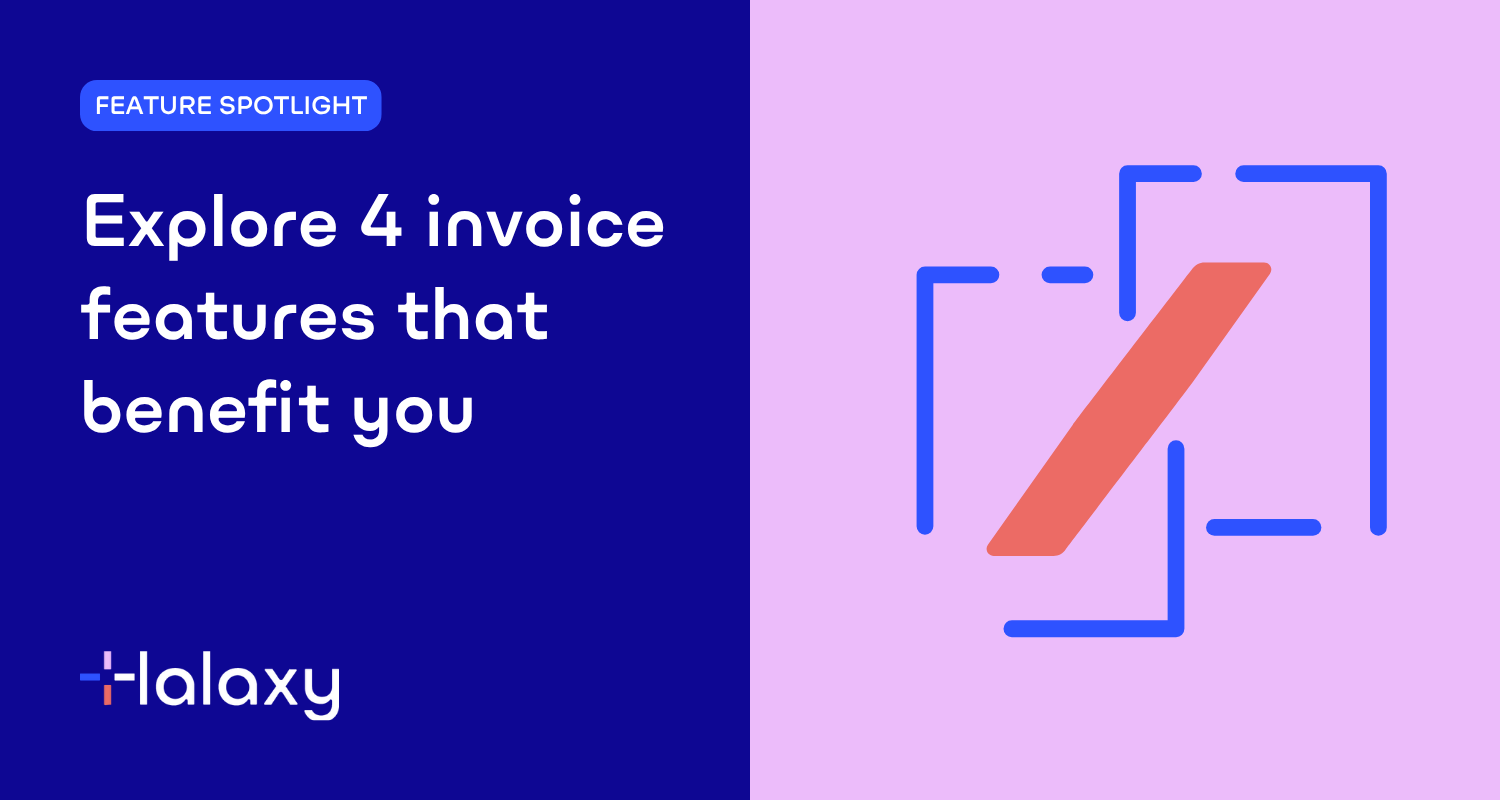
In this blog post we look at four invoice features that benefit you, including:
- Invoice sending preferences
- Merging multiple or duplicating invoices
- New invoice preferences
- Halaxy's improved invoice list
Invoice sending preferences
Sending invoices is an essential task for any healthcare practice, which is why Halaxy offers automatic or manual sending through email or SMS. There are 3 ways to send invoices through Halaxy:
- Automatically send unpaid invoices (email only): This is recommended for requesting pre-payments or following up invoice payments, as you can also insert a payment link for patients or organisations to send payment online.
- Automatically send paid invoices after full payment (email only): This is recommended for sending a receipt to patients or organisations, indicating that the invoice is fully paid.
- Manually send an invoice (email and SMS): If you only need to send an invoice as needed, paid or unpaid, you can email or SMS invoices manually.
Learn more about the different ways you can send invoices through Halaxy.
Merge multiple or duplicate invoices
You can quickly move any fee from one invoice to any other invoice with the same payer - including invoice fees from different practitioners and locations. This allows you to group and transfer fees (and appointments, if applicable) into a single invoice.
- Read our full Help Guide to learn how to merge multiple or duplicate invoices.
New invoice preferences
Halaxy makes it easy to fully customise the information on your invoices to meet biller requirements. When you display the appointment time on an invoice, you can choose to show or hide the time zone of the appointment, and much more.
- Read our full Help Guide to learn more about Halaxy's invoice template preferences.
Improved invoice list
This year we made further improvements to Halaxy’s invoice list, including new labels for invoice status, streamlined invoice previews, a new “Sent” status column, and a quick action menu.
For the full list of Halaxy’s latest features and updates, see our release notes.

