Assigning payments processing fees to patients

Halaxy gives you the flexibility to choose to pass on any payment processing fees to patients, clients, and organisations – and you can choose if, when and to whom you'd like to pass on the costs.
There are a number of benefits of passing on processing fees to patients, including:
✅ Offsetting costs.
✅ Reducing no shows.
✅ Improving cash flow.
When you use Halaxy to process fee payments electronically, you can choose how payment processing fees are paid by selecting the right fee allocation option for your practice:
- Never assign: i.e. never pass on the fee, so you pay the fees yourself;
- Optional: you decide whether to pass on a fee before each invoice is processed (and the fees are displayed on each invoice); or
- Always assign: i.e. always pass on the fee to the patient, client or organisation, so you don not pay the fees.
Assign processing fee to patient or practice
To assign processing fees to patient or practice, all you need to do is:
- Click Settings > Payments.
- Under the Deposits section, click the pencil icon for the group, location or practitioner you wish to change settings for.
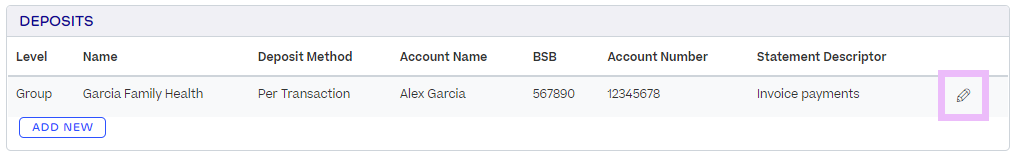
- Under Processing Fee Settings, configure the following:
- For Allocated to, select one of the following options:
- Practice: Processing fees are absorbed by the practitioner.
- Optional: Processing fee allocation will be set during payment processing. (Note: For invoice payment links and automatically scheduled payments, fees are paid by the practice.)
- Invoice payer: Processing fees are paid by the patient or organisation billed on the invoice, with the fee indicated for the payer during the payment process.
- If you selected Optional or Invoice payer, set the Amount to be assigned:
- Percentage: Passes a set portion of the processing fee onto the payer. Set the percentage fee to 100% to pass on the full amount.
- Fixed: Passes a fixed amount onto the payer. The fixed fee entered is used only if it is less than the total processing fee.
- For Remittance method, select how you want to pay processing fees to Halaxy:
- Deduct from payments: Processing fees are automatically deducted before the payment reaches your bank account.
- Charge to credit card: After you receive full payment amounts in your bank account, processing fees are charged to your credit card as an expense.
- Click Save.
Want to learn more about Halaxy Auto Payments?
Read our full Guide to Halaxy Auto Payments or call our customer service team on 1800 984 334 anytime Monday to Friday to discuss how you can best use Halaxy Auto Payments in your practice

